

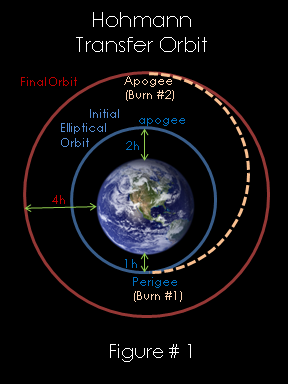
You can control the orbit by either using the Orbit Selector drop down list or manually by setting a deltaV value (thrust) and then using the thrust to either decelerate or accelerate.
Orbits are typically changed by accelerating at the perigee (point on the orbit of lowest alitude) to enter an elliptical orbit. Then you should accelerate again at apogee (highest point of orbit) (see figure 1) to enter a nearly circular orbit at a higher altitude.
Lowering your orbit requires the opposite action. You should first decelerate at apogee and then again at perigee.
Start by accelerating with a deltaV of 100. At first little will happen, but slowly the spaceships will begin to separate. Your spaceship will first pull ahead of the ISS, which will send it into a higher altitude where the angular momentum will be less, causing your spaceship to fall behind the ISS. The higher your spaceship goes, the bigger the difference. At high altitudes, the ISS will lap your spaceship several times each orbit.
When your altitude starts to descend again, you have reached apogee and you can now make your second burn of equal deltaV to achieve a stable orbit.
Slowing down or speeding up time will not affect your orbit, it will just make the time pass faster.